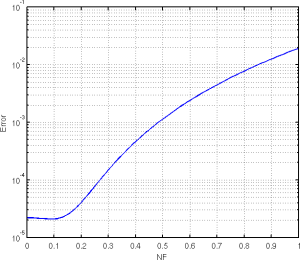1. Definition
Fresnel Number is a very important number in optics simulation. It is defined as
Usually, we think that NF<0.1 is “far field”, so that Fraunhoffer diffraction equation can be used. Otherwise, Fresnel diffraction should be used. To check this, we can simulate some results here. For scalar diffraction theory, the field after the sample at distance z is

(1)
where

is the size of the pixel in the sample plane and

is an integer, and

is the width of the slit in pixels. while

(2)
So

(3)
Bearing Eq(3) in mind, and substitute

in Eq(1) with Eq(3), we have
On the other hand, for Fraunhoffer diffraction,

can also be expressed as
$latex U2(p) = \textrm{sinc} \left( \frac{W\Delta p \delta}{\lambda z} \right)=
\textrm{sinc}\left( \frac{Wp}{M}\right)$
If we define

,

, so we can calculate the error metric as
2.Simulation
In this simulation, we first fix

,

, but change NF from 0.001 to 1.
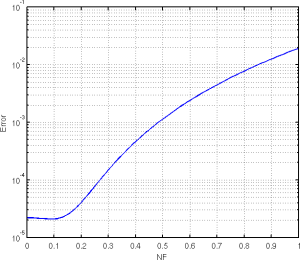
The error between I1 and I2 with different Fresnel Number
From this figure, we can see that when NF<0.1, the error is small, which confirms the priori.

Number of pixels vs Error metric
Now we change the total pixel number M, and plot the W vs NF when error metric is the minimum for that particular M.
From this picture, we can see the wider the slit, the smaller NF is needed. And also, the total number of pixels will not affect the result.
3.Conclusion
We can say safely that for a medium sized sample(~300 pixels), the farfield condition is NF<0.1!